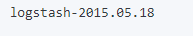https://www.elastic.co/guide/en/kibana/7.1/tutorial-load-dataset.html
Loading sample data | Kibana Guide [7.1] | Elastic
If security is enabled, you must have the all Kibana privilege to run this tutorial. You must also have the create, manage read, write, and delete index privileges. See Security privileges for more information.
www.elastic.co
버전에 맞춰서 sample log data를 elasticsearch에 밀어 넣어준다
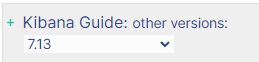
참고
본격 넣기 전에 맵핑을 해주는게 중요하다
1. 맵핑!
PUT /logstash-2015.05.18
{
"mappings": {
"properties": {
"geo": {
"properties": {
"coordinates": {
"type": "geo_point"
}
}
}
}
}
}이런식으로 되어있는거 다 해준다.
2. 로컬에 파일 다운로드
curl -O https://download.elastic.co/demos/kibana/gettingstarted/7.x/shakespeare.json
curl -O https://download.elastic.co/demos/kibana/gettingstarted/7.x/accounts.zip
curl -O https://download.elastic.co/demos/kibana/gettingstarted/7.x/logs.jsonl.gz나는 curl로 다 했다
3. 압축해제
unzip accounts.zip
gunzip logs.jsonl.gz
4. 화긴
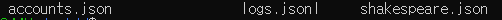
5. 업로드
curl -H 'Content-Type: application/x-ndjson' -XPOST 'localhost:9200/bank/account/_bulk?pretty' --data-binary @accounts.json
curl -H 'Content-Type: application/x-ndjson' -XPOST 'localhost:9200/shakespeare/_bulk?pretty' --data-binary @shakespeare.json
curl -H 'Content-Type: application/x-ndjson' -XPOST 'localhost:9200/_bulk?pretty' --data-binary @logs.jsonl
이러면 업로드 끝
6. 최종확인
GET /_cat/indices?v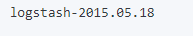
https://www.elastic.co/guide/en/kibana/7.1/tutorial-load-dataset.html
Loading sample data | Kibana Guide [7.1] | Elastic
If security is enabled, you must have the all Kibana privilege to run this tutorial. You must also have the create, manage read, write, and delete index privileges. See Security privileges for more information.
www.elastic.co
버전에 맞춰서 sample log data를 elasticsearch에 밀어 넣어준다
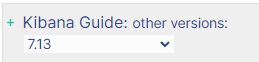
참고
본격 넣기 전에 맵핑을 해주는게 중요하다
1. 맵핑!
PUT /logstash-2015.05.18
{
"mappings": {
"properties": {
"geo": {
"properties": {
"coordinates": {
"type": "geo_point"
}
}
}
}
}
}이런식으로 되어있는거 다 해준다.
2. 로컬에 파일 다운로드
curl -O https://download.elastic.co/demos/kibana/gettingstarted/7.x/shakespeare.json
curl -O https://download.elastic.co/demos/kibana/gettingstarted/7.x/accounts.zip
curl -O https://download.elastic.co/demos/kibana/gettingstarted/7.x/logs.jsonl.gz나는 curl로 다 했다
3. 압축해제
unzip accounts.zip
gunzip logs.jsonl.gz
4. 화긴
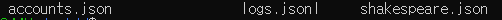
5. 업로드
curl -H 'Content-Type: application/x-ndjson' -XPOST 'localhost:9200/bank/account/_bulk?pretty' --data-binary @accounts.json
curl -H 'Content-Type: application/x-ndjson' -XPOST 'localhost:9200/shakespeare/_bulk?pretty' --data-binary @shakespeare.json
curl -H 'Content-Type: application/x-ndjson' -XPOST 'localhost:9200/_bulk?pretty' --data-binary @logs.jsonl
이러면 업로드 끝
6. 최종확인
GET /_cat/indices?v